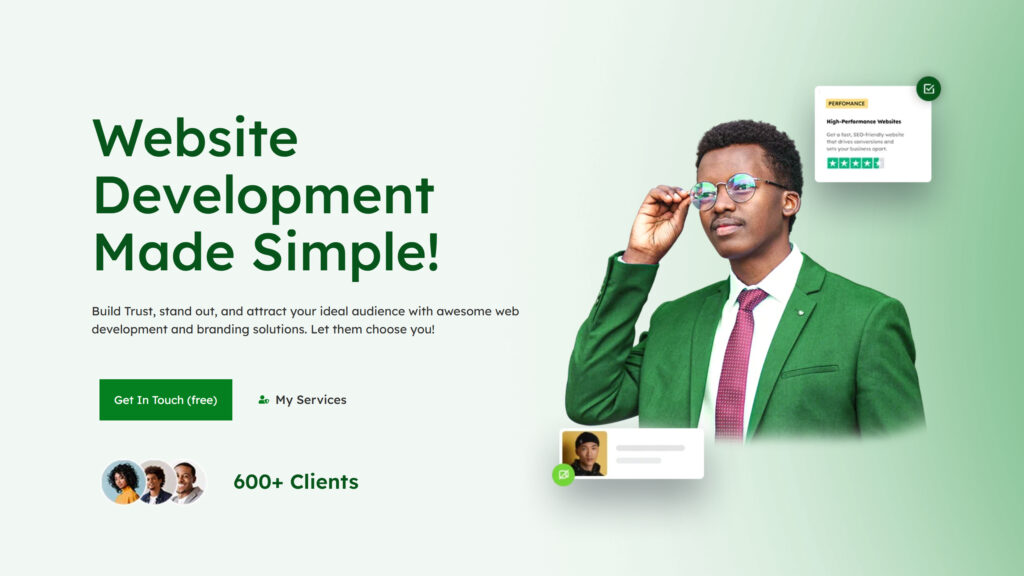WordPress is often underestimated in the web development world, especially among those who believe coding is the only way to build professional websites. However, in this Elementor Hero Section Master Class, we’ll prove why WordPress—powered by Elementor—is a game-changer.
By the end of this tutorial, you won’t just be using Elementor; you’ll be leading with it. Whether you’re working with a client’s design or bringing your own creative vision to life, you’ll learn to think and design like a professional—no coding required.
Download the resources used in this project from the link at the bottom of this blog post.
This tutorial is built for beginners who want professional results fast. Here’s what you’ll learn:
✅ Free Domain & Hosting Setup – Get started without spending big
✅ Clean WordPress Installation – Remove the clutter and keep it lightweight
✅ Installing Hello Theme + Elementor – The essentials for building from scratch
✅ Global Styling Setup – Typography, color palette, and layout configuration
✅ Step-by-Step Hero Section Build – Visual design with precision and clarity
✅ Smooth, Modern Animations – Add interactivity without touching code
No templates. No shortcuts. You’ll build everything from the ground up—just like a real pro would.
We’ll even guide you through cleaning up the dashboard, configuring permalinks, enabling Flexbox containers in Elementor, and making the design fully responsive for desktop, tablet, and mobile.
By the end of this tutorial, you won’t just be using Elementor—you’ll be leading with it.