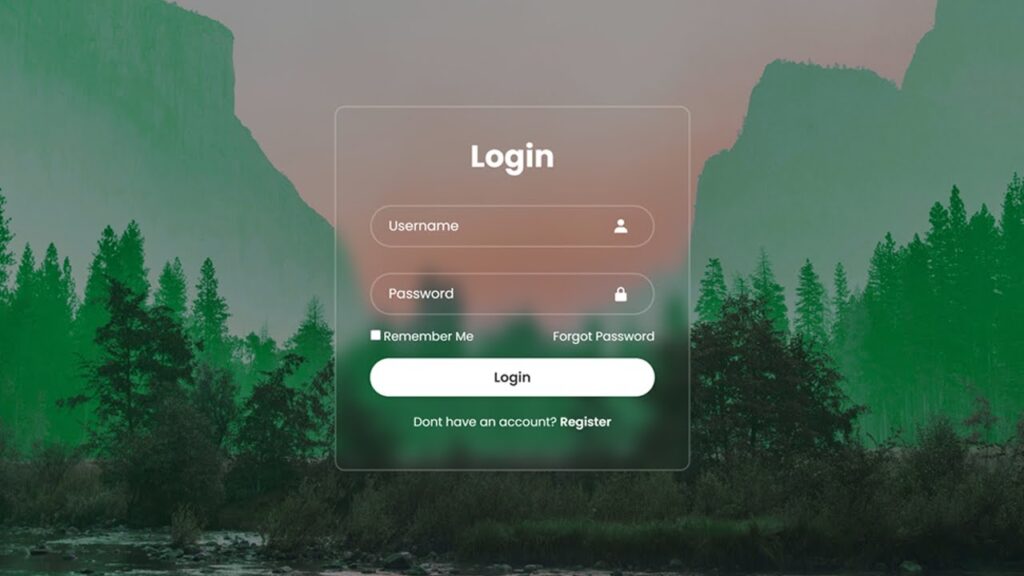In this tutorial, you’ll learn how to create a stylish login form using just HTML and CSS. Designed with beginners in mind, this guide will walk you through creating a modern login form complete with all the essential elements like a username input, password field, a “remember me” checkbox, a login button, and links for forgot password and register. The form also features a glassmorphism effect that gives it a sleek, frosted glass look using the backdrop-filter CSS property.
What You Will Build:
- HTML Form Structure: You’ll create a clean, user-friendly form with fields for username, password, and more.
- CSS Styling: Learn how to style the form, with a focus on making it visually appealing using CSS. This includes the glassmorphism effect that gives the form its unique, modern look.
- Icons: You’ll learn how to add and position icons inside input fields for a more interactive design.
- Responsiveness: Make the form look good on all devices by utilizing CSS to center the form and adjust styling based on screen size.
Step-by-Step Process:
- Setup: We start by creating a basic HTML structure and linking the necessary CSS. I show you how to add background images and set up the necessary files.
- Creating the Form: You’ll build the form structure with input fields for the username and password, a checkbox, and relevant links. Each of these components will be styled to look clean and modern.
- Adding Icons: Next, we will add icons to the input fields using a simple method that pulls icons from a popular font library.
- CSS Styling: I’ll walk you through how to apply basic CSS styles like fonts, colors, borders, and shadows, and I’ll show you how to use flexbox to center the form on the page. The real magic happens when we apply the glassmorphism effect, making the background look blurry and frosted.
- Final Adjustments: You’ll see how to fine-tune your form to make sure it looks great on all screen sizes. This includes adding a hover effect to links and buttons for interactivity.
Why Should You Watch the Full Tutorial?
- This guide is beginner-friendly and doesn’t require any advanced knowledge of web development.
- The tutorial focuses on HTML and CSS only, meaning you don’t need JavaScript or other libraries.
- By the end of the tutorial, you’ll have a modern, professional login form ready to be implemented into your web projects.
How to Get Started:
- Download the Full Source Code: You can download all the source code used in this tutorial from the link below, making it easy to follow along or tweak the design.
- Watch the Full YouTube Video: For a detailed, step-by-step walkthrough, be sure to watch the full video. I’ll show you exactly how to implement the form and apply the styling in real-time.
This tutorial is perfect if you want to level up your HTML and CSS skills while building something useful and visually striking. Don’t forget to check out the YouTube video for the complete guide!